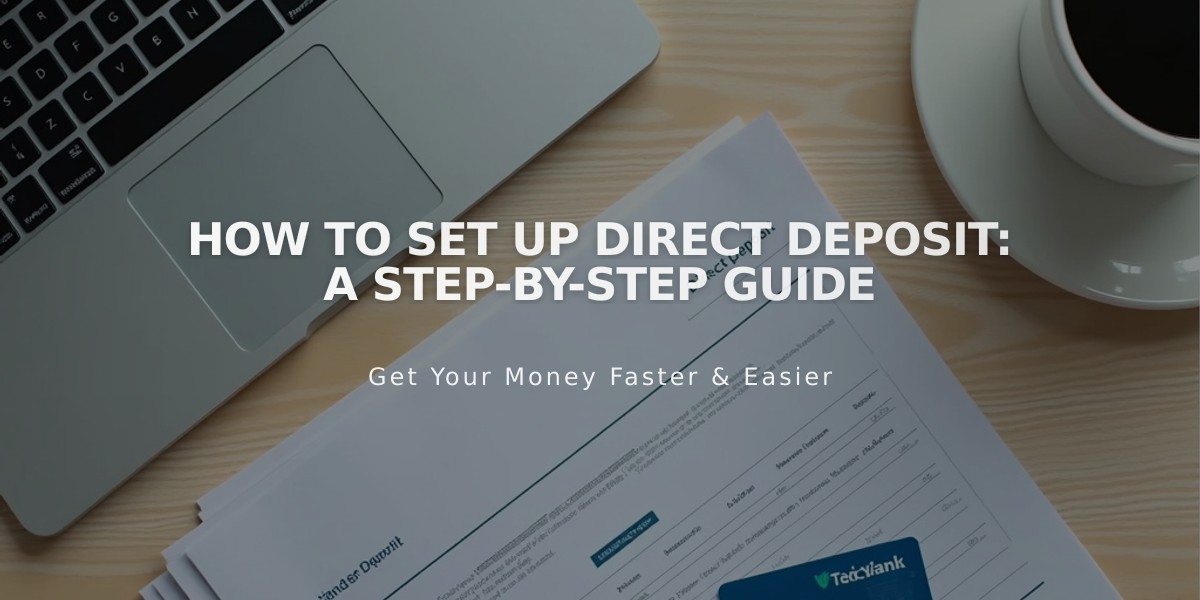
How to Set Up Direct Deposit: A Step-by-Step Guide
Direct deposit enables automatic electronic transfer of your paychecks or benefits directly to your bank account or prepaid debit card. Here's a comprehensive guide to setting it up:
- Obtain a Direct Deposit Form
- Request from your employer (written or online)
- Alternative: Get from your bank/credit union
- For federal benefits (Social Security), use Go Direct or call (800) 333-1795
- Required Information
- Bank's mailing address
- Bank's routing number (9-digit number)
- Your account number
- Account type (checking/savings)
- Personal details (Social Security number, address)
- Account Details
- Choose deposit allocation (100% to one account or split between accounts)
- Consider automatic savings by directing a portion to a savings account
- Verify all numbers carefully to avoid delays
- Documentation
- Attach a voided check if required
- Write "VOID" across a blank check
- Alternative: Use a deposit slip
- Submission and Processing
- Submit completed form to employer
- Allow several weeks for processing
- Monitor your account for first deposit

Capital One red and white logo

Citi bank logo with red arc

CCU bank logo

Synchrony Bank company logo
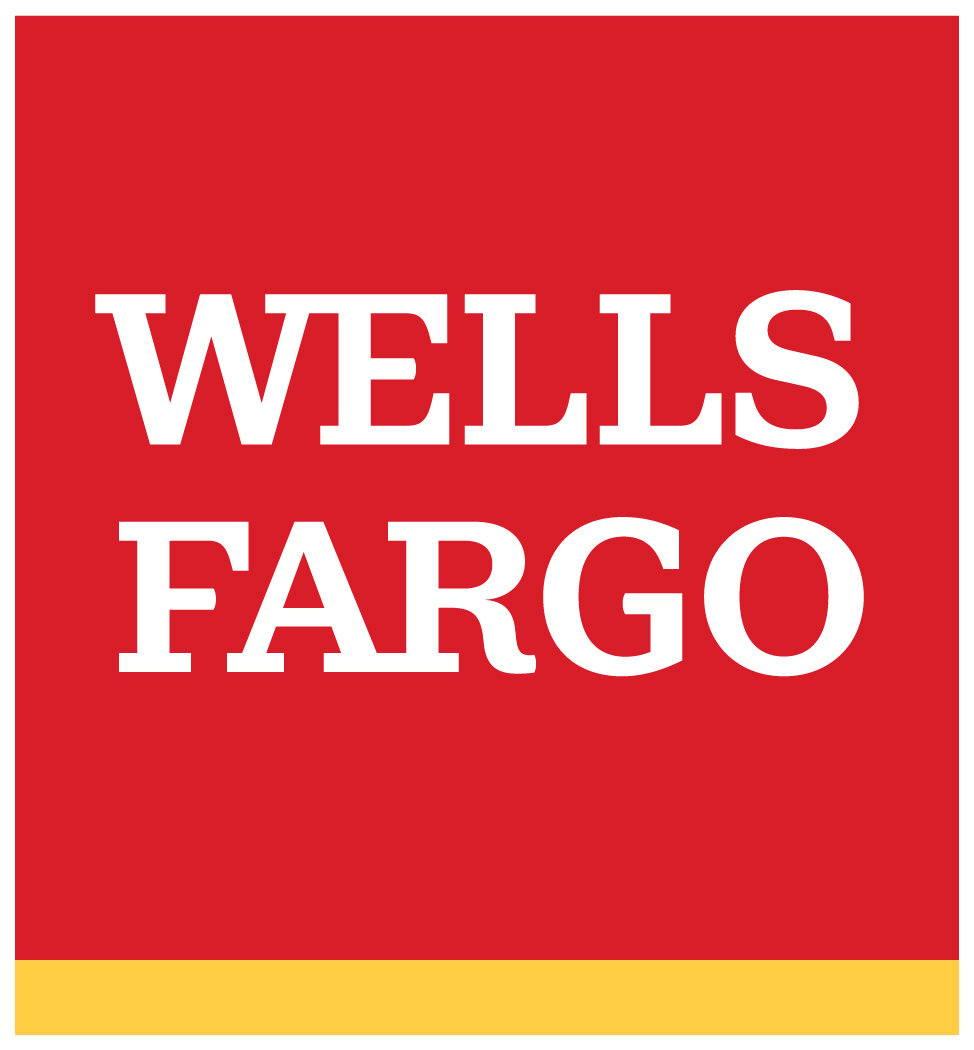
Wells Fargo bank logo

Forbright Bank logo with leaf

Forbright Bank logo with leaf

Wealthfront investing logo

Wealthfront investing logo

Betterment yellow and blue logo

Betterment yellow and blue logo

Chime logo with trademark

Chime logo with trademark
Benefits:
- Faster access to funds
- Enhanced security
- Eliminates check-cashing trips
- Enables automatic savings
- May help avoid monthly bank fees
- Required for federal benefits
Related Articles

7 Essential Steps to Protect Your Money and Credit During Economic Uncertainty
